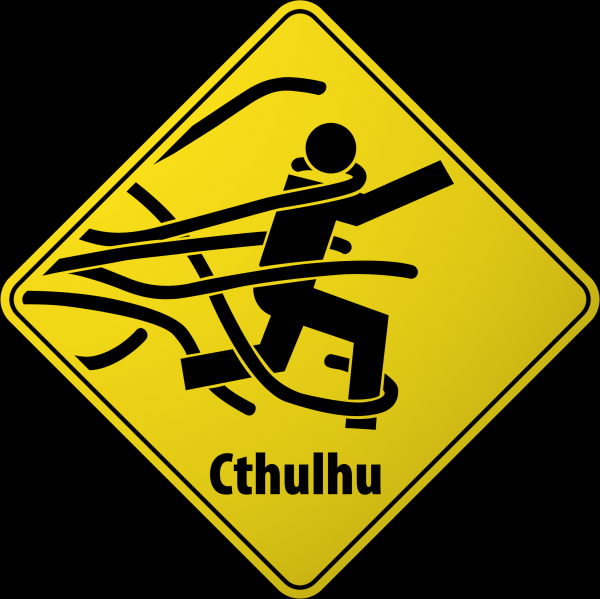Ubuntu Hardy 8.04.1 guest on VirtualBox 1.6.4
I’ve been playing with VirtualBox and have been having an issue getting Ubuntu Hardy 8.04.1 working, specifically that everything installed fine but after reboot the system hung with an error about the kernel requiring “features not present on the CPU”.
Apparently the correct way to fix this is, after the OS installs but before you reboot, change to an alternate TTY (alt-F3), run:
chroot /target
then run:
apt-get install linux-virtual
This installs a stripped-down version of the kernel that’s optimized for running under a virtual machine. It seems to be a lot smaller than the default server kernel.
I’m going to need to play with this linux-virtual kernel at the day job under VMware ESX. We’re currently just using the default server kernel there, and this might be a lot cleaner.