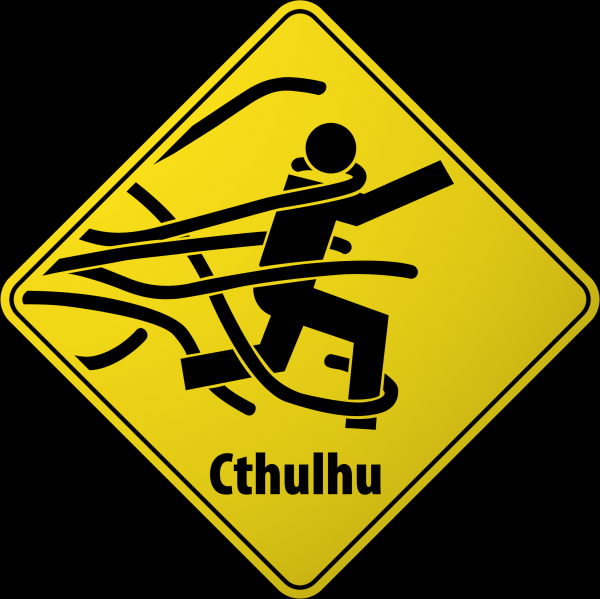Irony - had to use Ubuntu to write a Windows 2008 install disc
I have an ISO of Windows 2008 Server and need to burn a disc so I can install it on a bunch of servers at work tomorrow. (mmm, Dell R610s) Yes, we have licenses. :P
On my work laptop, running Vista, I can’t figure any way to write the ISO – the freeware I tried (ISO Recorder, CDburnerXP) just keeps giving errors about the media being bad, and of course there’s no way to write an ISO built into Vista. I could’ve messed around with mounting the image in a virtual CD drive (which I would’ve had to install software for) and trying disc duplication instead of just writing an ISO, but frankly I’d like to go to bed soon.
Copied the ISO to my home Ubuntu laptop, inserted the blank DVD, ran ‘wodim [iso file]’, and voila, about 10 minutes later one burned disc. Confirmed that it wrote OK by popping it back into the Vista machine, looks great. I could’ve used the GUI just as easily (right-click on the ISO file and select “write to disc”), but I do like the command line.