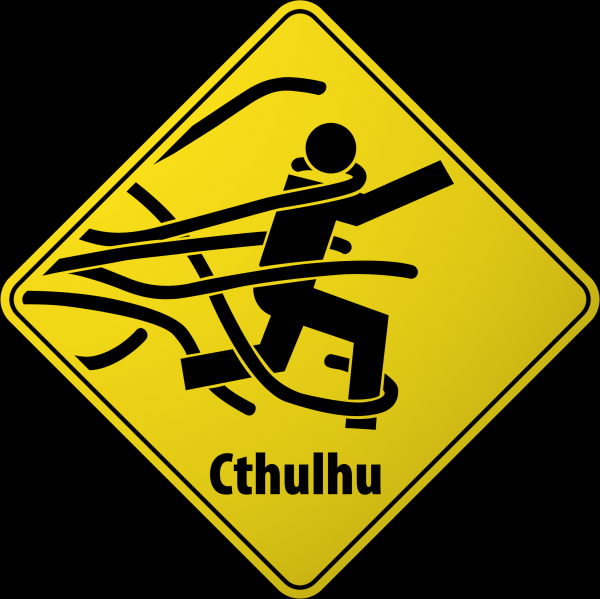Upgrading to Ubuntu 13.04 - uxlaunch is gone
Late last evening I made the questionable decision to start upgrading my xbmc Ubuntu home theatre box – note: don’t start upgrading anything late on a weeknight if you actually need to sleep.
Almost everything worked exactly as expected, I’ve upgraded several other machines to Ubuntu 13.04, but there was one notable issue that I thought I’d mention for posterity.
My setup was using uxlaunch to start up X and the xbmc process. Unfortunately, uxlaunch is no longer included in Ubuntu 13.04, and the old version doesn’t work at all with the libc version shipped with Ubuntu 13.04.
Specifically, it was spitting out this error:
May 15 22:44:36 media kernel: [29.808532] uxlaunch[1720]: segfault at 8 ip 00007fc78f4967aa sp 00007fffd0049b40 error 4 in libc-2.17.so[7fc78f427000+1be000]
May 15 22:44:36 media kernel: [30.008256] uxlaunch (1205): /proc/1520/oom_adj is deprecated, please use /proc/1520/oom_score_adj instead.</code>
Given that this is free software I could likely get the source and hack on it and possibly get it working, and if uxlaunch was still included in Ubuntu I would’ve opened a bug and done that, but given that it’s no longer included I decided to look for other options.
I found a very useful thread on the xbmc forums giving instructions for using nodm to launch xbmc, which is functionally almost identical to uxlaunch, and nodm is still a supported package in Ubuntu. So I removed uxlaunch and installed nodm, and had it up and running in no time.
I also ran into an issue when I tried to upgrade to the newest NVidia Linux display drivers from their web site. I downloaded the NVIDIA-Linux-x86_64-319.17 driver, and it installed fine, but when I rebooted and X started the driver didn’t load. So I just reverted back to the previous driver I had downloaded, NVIDIA-Linux-x86_64-313.30, and it worked just fine. So I guess perhaps I will stick with the older driver for now, unless/until it stops working with current kernels.
And finally, I had to switch the audio output in xbmc settings from Optical back to HDMI. This is reasonable since the xbmc box does have an optical output, but I don’t use it, I just send everything over HDMI to the TV, then do optical out from the TV to my audio system.
Anyway, it’s all working now, and I did finally get some sleep.