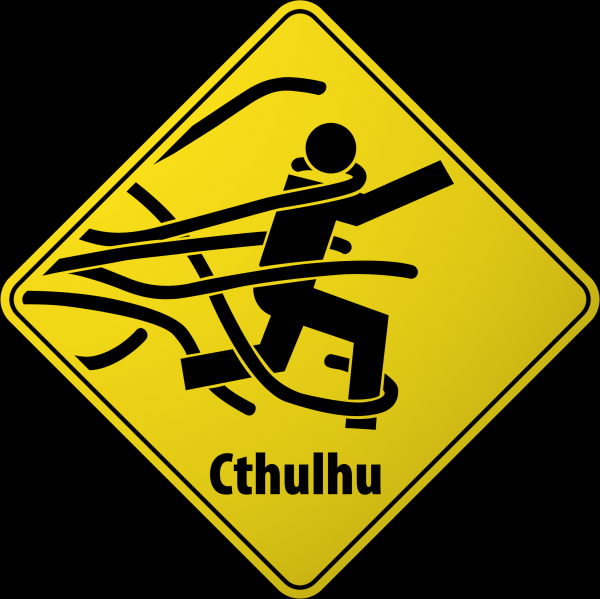Windows 10
So Windows 10 started rolling out this past Thursday.
I’ve been waiting to see how it works for real for a while. I installed the tech preview in a VM early this year and have been firing it up every month or so to get updates and see if anything significant changed. It all looked quite slick, though I wasn’t too wild about the seemingly hard requirement to login with a Microsoft online login instead of a local account. (Probably there was an easy way to avoid that, but I didn’t see it when I did the original install of the tech preview)
So at 12:01am on July 29th I started checking for Windows updates on my main Windows 7 machine, but nothing came up. I read that it would be deployed to people on the Insider program first, then rolling out to a wider audience. Since I wasn’t going to use my VM with the tech preview for anything I didn’t bother checking there, just on my main desktop. Eventually I gave up and went to sleep.
On July 30th I again ran a few checks for updates, but still nothing. I got the installer from the Windows 10 download site to force the install, and it just gave me the blue “Something has happened” window over and over again. Then I read a forum post (sorry, didn’t keep track of where) indicating someone was able to get the installer working by switching their machine’s locale settings to US English. My desktop runs Canadian English normally, so I figured I’d give it a shot - and it worked, the upgrade started and ran as expected.
Once the upgrade was complete I was pleasantly surprised to find that pretty much all my apps worked exactly as before, including using my existing local Windows login, not the Microsoft online login (yay!). I did turn off most of the privacy ‘features’ that have been widely discussed by now during install. I didn’t see the ‘allow your machine to feed updates to the Internet’ feature until later - yuck. I do like that it lets me distribute updates on my local network, but my slow DSL upgrade is not good for sending things back out to the public.
The only three unexpected issues I’ve had with Windows 10 so far were:
- I started poking around at the included apps, and eventually was asked to login to my Microsoft online login for something (I think the Weather app, which is really good by the way). Perhaps there was a note that entering this info would cause my entire Windows login to be replaced by this Microsoft online login, but if so I missed it. I was annoyed to discover that the login had been switched next time I had to login, and I think this needs to be better explained. Luckily I had my password manager available by other means, so was able to get my (randomly generated) Microsoft login password and get back in to my desktop.
- My VirtualBox VM using a raw disk no longer worked, when I tried to start it up I got a strange Windows repair screen (which I immediately hard aborted). I believe the Windows 10 installer overwrote the boot blocks on the raw disk, so it was actually trying to boot my host Windows 10 install in the VM. This is annoying, but not entirely surprising, Windows is not overly good at coexisting with other operating systems. If I was going to upgrade again I’d detach the raw VM disk before upgrading and reattach it after. In this case I just dropped in another drive, formatted it NTFS, setup a new VM on there and installed FreeBSD, then mounted the old raw drive as a secondary (non-boot) virtual drive and copied over all the data. The raw disk setup was cool, and fun to play with, but a the end of the day I don’t think it got me much and was unnecessary complexity for my day-to-day use.
- My backup software Cobian Backup (which by the way I really like, even though it’s kinda old) uses a Windows service to do all the hard core backup work behind the scenes. I had that service running as my Windows login, since all I backup is my user folder. When Windows switched my login to my Microsoft online login I couldn’t figure out how to use it to run the service (probably it’s not possible). So I had to setup another local user to run the backup service, and make sure that user had access both to my user folder and credentials saved for my network storage device. Not a huge deal, but not something I anticipated would be needed.
One minor UI complaint, that I can’t really call an issue, is I don’t like that I can no longer see all my control panel items when I go to settings. This is mitigated by the search bar in settings working really well, but it would be nice not to have to search for things that were easily clickable before. Maybe this was the same in Windows 8 and I’m just too used to the old Windows 7 UI.
Overall, I’m quite pleased with the upgrade experience and how Windows 10 is working so far on my machine. I’ve run a good variety of software, including a few games, and everything has worked as expected. I’ve also since upgraded my wife’s laptop when it naturally popped up the upgrade prompt (ie, I didn’t force the upgrade there) and it’s also working quite well so far. I’m looking forward to never having to upgrade again!